Update 10.3 was released on 9/8/2017 with new features: Kaltura video embed, Facebook embed and LaTex plugin. Storage limit for the media library per site has been increased from 1GB to 2GB.
Update 10.2
Update 10.2 was released today (8/8/2017) with new features: Countdown Widget and Twitter plugin. WordPress Core was upgraded to 4.8.1 and all central third party plugins were updated to the latest version.
Update 10.1
Update 10.1 was released today (3/22/2017). WordPress Core was upgraded to 4.7.3 and all central third party plugins were updated to the latest version.
Update 10
Aurora Update 10 was released on 1/3/2017. This update includes many new features such as easy accordions, sticky navigation, breadcrumbs, header widget area, multiple authors per post/page, expiration date on post/page, and more! Read the complete change log and user guides.
Update 9.5
Update 9.4 was released today (11/2/2016). WordPress Core was upgraded to 4.6.1 and all central third party plugins were updated to the latest version.
Visual Editor Altering HTML
Description
You edited a page through the Text editor, but when you switch to Visual editor, some of the HTML you added changes or is removed.
This is known to happen specifically when adding Bootstrap Collapsible Accordion Menus and anchors but may happen with other bits of code as well.
Accordions
If you add a collapsible accordion menu to your page through the text editor, it deletes the following line of code from every panel:
<a class="collapsed" href="#PanelID" data-toggle="collapse" data-parent="#accordion">It also deletes the corresponding </a>. Note that this <a> tag wraps each .panel-heading div.
Anchors
Sometimes when you add an anchor on a page, it will later disappear. This does not happen all the time but it appears to happen by either adding an anchor in the Visual editor, switching to text editor, and switching back to Visual, or adding an anchor in the text editor and switching to Visual.
Steps to Fix the Issue
Because there is no known solution for this issue, the best thing to do would be to avoid going back into Visual editor on any page that has a collapsible accordion menu/anchor. If you do go into Visual editor, you could do one of two things:
- Click Browse next to Revisions in the Publish box and restore the latest version that had the full code (if there are any).
- Go back and manually re-add the code yourself.
Other Code
If the above suggestions do not solve your issue or you’ve found other code that the Visual editor alters, please email us at techsupport@uconn.edu.
Permalink Page Not Found
Description
You’ve inserted a permalink to one page on your site that is supposed to lead to another page on your site. However, when you click the permalink it brings you to a ‘Page not found’ page.
Steps to Fix the Issue
If you come across this issue, please email us at techsupport@uconn.edu and include a link to your site.
Page Not Updating
Description
You have made changes to a page and clicked ‘Publish’, but when you view the page the changes you’ve made are not there.
Steps to Fix the Issue
First, try clearing the cache on the page. To do this, go to the page’s editing screen. Then in the Publish section, click Purge from cache.
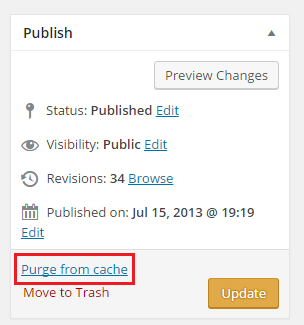
If this doesn’t fix the issue, please email us at techsupport@uconn.edu and include a link to the page that is not updating.
Update 9.4
Update 9.4 was released today (5/26/2016). WordPress Core was upgraded to 4.5.2 and all central third party plugins were updated to the latest version.
Update 9.3
An update to UC People was released today with three changes:
- “URL” is now “Link”
- “Profile Redirection Link” is available to link People’s name to an external website instead of the Profile Page.
- Grid view has new layout choices: 2, 3, 4, or 6 people per row.